First of all download the emulator to your android phone from the links below. I am providing Gameboid emulator apk and some game roms to play.
Downloads Required
- Download GAME BOY ADVANCE emulator on android gameboid apk download
- GBA Bios file download
- GBA Roms : ROM downloads may not be legal, check your country's laws for downloading game ROMs.
How To Play GBA Games On Android With GameBoid Emulator For Android
- Install the gameboid apk and put the game roms in a directory like “sdcard/MyGames”. Make a folder in your sd card and name it "MyGames". Put the bios and games in this folder.
- Put all the rom files in this folder.
- When you first open this app you will asked to set the GBA_BIOS file. Set the bios file from GBA folder.
- Now click the blue sd card icon on top left. Now move to “MyGames” folder. Open any game of your choice.
- Now game will run and you will see buttons and a 4 axis controller. Now you have to make appropriate settings for gameboid to play the games efficiently.
How To Setup GameBoid GBA Emulator On Android
1. Screen Orientation
- Open gameboid a file explorer will open. Now click menu>settings.
- A settings page will open click “Other settings” and scroll down to “Orientation” and select “Landscape”. If “Fullscreen mode” is unchecked then check it.
2. Audio And Video Setings
- Now go back and click “Audio & Video settings”. Click “Scaling mode” and select “Stretched”. Then select “Aspect ratio” and choose “16:9”.
- Now scroll down and select “Max frame skips” and set to “0” and click ok.
3. Input Settings
- Now go back and select “Input settings”. Click “Virtual keypad settings”. Uncheck “Vibrate on keypress”.
- Now select “Controls size”. Select controls size according to your phone’s screen. For example if you are using galaxy note 2, galaxy note 3 then choose “Large” then click ok. For android phones having only 3 inch touchscreens choose “Medium”.
- Now click “Hide controls” and uncheck “Disable A/B turbo”. If you uncheck this option then you will see four buttons on screen that is two normal and two turbo buttons.
- Now click “D-pad + buttons layout” and choose “Bottom+bottom”.
- Now click “Layout margin” and select 1 by sliding to left then click ok.
- Now go back until you see the game and start playing GBA games on android.
4. Load And Save A Game
At any time while playing the game you can save the game and later load it from where you left it. To save a game in Gameboid tap the menu button and choose 'Save'. Then choose any slot from slot 1-9 and an additional slot 'Quick' save. When you tap any slot the game will be saved.
To load a saved game state tap menu button and choose 'Load' and select the state from the list that you saved earlier. The game will load from where you left it.
5. Enable Cheats
If you any cheat codes for GBA then you can apply them in gameboid. Cheat codes help to gain unlimited money, coins and lives in any game. To apply a cheat code in gameboid. Follow the steps below.
- Tap menu button and choose 'Cheats'.
- Then again tap menu button and choose 'New cheat'.
- Now enter name and the code and tap 'OK'.
Screenshots
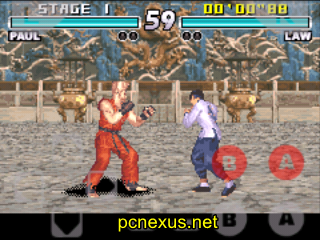

Now you are all set to play GBA Game Boy Advance games on android. When you download other Gameboy roms put them in MyGames folder for convenience. Share this wonderful post if you like it. Now check this PlayStation android gaming tutorial.
You May Also Read
Get Blog Updates Via Email Subscribe Now
Please check your email for the verification link. Click on the verification link to start your email newsletter subscription.




















When I hit the A button. It acts as though I'm hitting the B button. Can't figure it out.
ReplyDeleteSet the buttons size according to your screen size. For a 3 inch screen the buttons size should be small, for a 4 inch the size should be medium and for a 5+ inch screen the buttons size should be large. Go to "Input Settings>Virtual Keypad Settings>Control size". In virtual keypad settings also disable "In-between press".
DeleteMy rom files dont appear in the my games file
ReplyDelete