Samsung Galaxy S Duos 2 S7582
Is an android 4.2 Jellybean smartphone and is next upgrade of its previous version Galaxy S Duos.It is a dual sim android phone with a Broadcom BCM21664T 1.2 GHz dual core A9 application processor and 768 MB of RAM. The screen is of 4 inches having a resolution of 800x480 pixels and is capable of displaying 16 M colors.Galaxy S duos 2 has Broadcom VideoCore IV graphics which means that this phone can be also used for gaming. In this post you will learn some essential tips and tricks for Samsung Galaxy S duos 2 S7582. In this tutorial you will learn 21 tips and tricks for galaxy S duos 2. Out of 21 tips and tricks 4 are gaming tricks.Samsung Galaxy S Duos 2 S7582 Tips And Tricks
1. Take Screenshots On Galaxy S duos 2 : This is the very first trick and easiest of all. To take screenshots on galaxy s duos 2 just press home and power button at the same time and hold them for 3 seconds. The screen capture photos will be automatically saved to sdcard>ScreenCapture folder on phone’s storage.
2. Use Camera Flash As Torch : Samsung galaxy s duos 2 is equipped with a 5 MP powered with a LED flash. This LED flash is not only for taking pictures in dark also it can be used as a standalone torch. To use camera flash as torch click “Apps” on homescreen and then click “Widgets” tab on top right. Now from this list of widgets select “Assistive Light”. The widget will be added to home screen. Click the “Assistive light” button to use the camera flash as torch.

3. Change Font Style : You can change the font style on your galaxy s duos 2. There are 4 font styles available in it. To change font style goto Settings>Display>Font Style.You can select your desired font from a list of 4 font styles.You can choose between helvetica,choco cooky and rosemary font style.

4. Unlock Developer Options On Galaxy S Duos 2 S7582 : If you do not see any developer options on your phone then you have to unlock it. To unlock developer options on s duos 2 go to 'Settings>About device'. Click or tap on 'Build number' around 10 times to unlock developer options.
5. Show CPU Usage : You can see your CPU usage while using the phone. To see cpu usage goto Settings>Developer options>Show cpu usage.
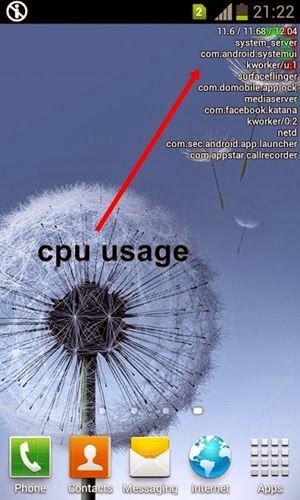
6. Show Battery Percentage : You can see battery percentage of your galaxy s duos 2’s battery without installing battery percentage app or any other special battery app. Battery percentage option will show you the percentage remaining on your phone’s battery. It will warn you against low battery. To enable battery percentage on galaxy s duos 2 S7582 goto Settings>Display>Battery Percentage and check it. You will see battery percentage in notifications bar before battery icon.

7. Limit Background Processes : Limiting background processes can increase your phone’s battery life. Running low number of background apps will surely increase battery life. To limit background processes goto Settings>Developer options>Apps>Limit Background Process>Select number of apps. You can limit a maximum of 4 background apps.
8. Encrypt SD Card And Phone : Encrypting your SD card and phone will secure it against misuse. To encrypt phone and SD card your phone’s battery should be charged to above 80%. Be careful before encrypting the phone and SD card,backup your entire data on your pc first. Your encrypted SD card may not work on other android phones. To encrypt phone and sd card goto Settings>Security>Encryption>Encrypt device or Encrypt external device.
9. See All Widgets : To see all the widgets click the “Apps” on homescreen then select the “Widgets” tab. You will see all the widgets installed on your phone.You can slide left or right to access all the widgets. Just click on any widget and it will be automatically added to homescreen.

10. See All Downloaded Apps : These are the apps that you have installed from play store or from somewhere else. To see all the downloaded apps click “Apps” on home screen then click the vertical arrow next to “Widgets” tab. Click this arrow to see all the downloaded apps on your phone.
11. Access Shortcuts In Notifications Bar Slider : Just click on the top of the screen and slide down.You will see an array of important shortcuts here. These shortcuts include wifi,gps,sound,screen rotation,notification,Bluetooth,driving mode etc. These are quick shortcuts. You can activate or deactivate android system services with one click through notifications slider.
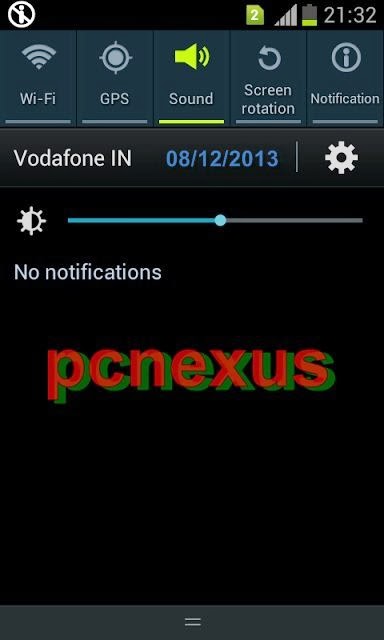
12. Backup Contacts On Galaxy S duos 2 : You can backup all your contacts on galaxy s duos 2 S7582 without installing any other app. To backup contacts open Contacts and then click menu button. A list will open,select “Import/Export” option. Further select an option like where you want to backup contacts like SD card or phone or sim.Based on your selected option the contacts will be backed up to sim/sdcard/usb storage in .vcf format. Later you can import these contacts to your phone’s sim. To import contacts reverse the above process.
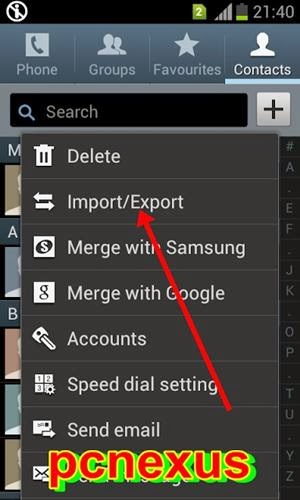
13. Quick Redial Recently Dialled Contact : To quickly dial the recently dialled number you don’t need to open the contacts log. Just open the dial pad and click the button just below the ‘*’ key. After pressing this key the number will be automatically typed then you can dial that number without typing.
14. Trim Or Crop Videos On Galaxy S duos 2 : You can trim videos on galaxy s duos 2. Trimming a video means cutting a short part from it. To trim any video proceed as follows.
1.Play any video then press the menu button and select “Trim” from the list.
2.A video trimming program will open. Slide the trimming sliders from left or right to select the part.
3.After selecting the the trim part click trim. A popup will open select “Trim as new video”.
4.Trimmed video will be found in sdcard>Output.
15. Download Galaxy Call Recorder For Galaxy S duos 2 : If you want to record incoming and outgoing calls on your s duos 2 then download the galaxy call recorder from google play. Only this call recording app will work with your s duos.
16. Attach Any File In Gmail On Galaxy S duos 2 : Currently gmail for android doesn’t allow you to attach files except images. But with this trick you can attach almost any file in gmail. To read more about this trick you should read attach file gmail tutorial.
17. Chat Via Bluetooth Without Any App On Galaxy s duos 2 : You can chat via Bluetooth on galaxy s duos 2 without installing any Bluetooth chat app. Read this tutorial about Bluetooth chat on android without any app. This will work with galaxy s duos 2.
18. Play Playstation PS1/PSX Games On Galaxy S duos 2 : You can play playstation ps1/psx games on galaxy s duos 2 S7582 with fpse for android. Read this tutorial to play ps1 games on galaxy s duos 2.
Other gaming tricks include the following tutorials. You should read them to play games on galaxy s duos 2. The gaming tricks are given below.
19. Play Nes Games On Galaxy S duos 2 : Read This Tutorial.
20. Mame and CPS1 Games On Galaxy S duos 2 : Read This Tutorial.
21. DOS Games On Galaxy S duos 2 Tutorial : Read This Awesome Tutorial.
That were 21 tips and tricks for Samsung Galaxy S Duos 2 S7582. Hope you liked them. If you like the tips and tricks for galaxy s duos 2 then you can share this article.
You May Also Read
Get Blog Updates Via Email Subscribe Now
Please check your email for the verification link. Click on the verification link to start your email newsletter subscription.














pls tell me that how to set the limit of background tasks .?
ReplyDeletego to this. Settings>System>Developer options>Apps>Limit background processes>At most 4 processes. If developer options is not showing then tap 10 times on build number.
Deleteno notification bar in samsung galaxy s duos after software updating
ReplyDeletenotification bar disable/enable option is not showing after software update in samsung s duos
ReplyDeletewhat's the firmware version and build number ?
Deletethere no power saving in this dvice my batrry drain fast
ReplyDeletekeep bluetooth, wifi and data network off when not in use. The battery hardly stay for one day.
DeleteThe ringtone volume is too low.
ReplyDeleteTried and checked in the settings, there the slider shows maximum level.
No matter what song. But very low. Any idea. Please help
My ringtone volume is too low. Tried changing songs and also checked the settings. The slider is ar maximum level.
ReplyDeleteAny idea?
Please help.
How can I move app obb files to sd card
ReplyDeleteThe developer is option is showing but it is not detecting in pg wat to do
ReplyDeleteFirst of all enable the developer options by going to developer options and sliding the ON slider towards right. On your PC install Samsung USB drivers.
DeleteBTW for what purpose you are using developer options. Are you flashing a new rom on your S duos 2.
How to root my device without pc for gt 7582
ReplyDeleteyou should use the update.zip to root s duos 2 without pc. Search in xda for rooting galaxy s duos 2 with update.zip.
Deletewhere i can find update.zip????
DeleteHow can i use sd card meomary to install application.... my device is using device 1
ReplyDeleteapps can not be installed on sdcard on galaxy s duos 2.
DeleteI want to move my application to sd card.. It really makes the device full while im using manga rock..
ReplyDeleteYou can't do this without root. Go to XDA forum for full support about this phone. After rooting you can install apps on sdcard. There are many procedures involved, goto xda..
Deletei bought this mobile but i used before samsung galaxy ace. that mobile camera quality is best than galaxy dous mobile because that mobile have led flash but dous mobile's not have led flash so how can i setting the led flash. this mobile have flash but not a good quality. night time and dark can't use so please tell me how can i setting on camera flash
ReplyDeleteThe camera flash is not user programmable. You can do nothing about it. But you can do one thing, try to manually adjust the camera settings for better image capture.
DeleteHow to lock gallery,msgs,contacts icons?
ReplyDeleteUse app lock for android.
DeleteLock Android Apps With App Lock
I just recently bought this mobile but it's battery keeps getting low too fast it can't stand a day.. what to do help me..
ReplyDeleteUse clean master app to clean apps running in background. Keep wifi , bluetooth and data off.
DeleteThis comment has been removed by the author.
ReplyDeleteThis s duos doesn't support smart hub. But you can try playing content on LED TV from this phone via DLNA. Try All share play.
Deletehi all ,
ReplyDeletei want to connect s duos 2 on pc without kies in XP SP3.So please tell me the soln to connect with PC and transfer songs pic and videos...... many times i tried and also checked in web pls suggest me friends....
Just connect it in MTP mode. Windows XP may not be supported as it require Samsung USB drivers. They are not supported in XP. Upgrade your PC to windows 7 or windows 8.
ReplyDeleteI am not being able to download games. Its saying Cannot install in SD card. Please help
ReplyDeleteIs your internal storage full? You can not install games on external sdcard in galaxy S duos 2.
DeleteI want to see only name of the caller..not the phn no. How to make it happen ?
ReplyDeleteUnable to get what you want to say..
DeleteCan you help me to unlock this phone?so that i can use other sim
ReplyDeleteAsk for an unlock code from your service provider.
Deletehi avishek when i install any app from play store like whats app etc then i cant find this app from my device...where can i find this app?
ReplyDeleteYou can download whatsapp from 'http://www.whatsapp.com/download/'
Deletei am using two sim ,bt how can i choose them for different function,like calls, internet,sms ,etc?
ReplyDeleteGo to SIM manager in Settings. Only one SIM can be used for internet and you can switch between SIMs to receive calls.
DeleteHelp me to know why I am not able to download songs on my phone..it's Samsung. Galaxy. S duos..
ReplyDeleteThe problem is not with the phone. Use UC browser 9.8 and download songs. There are many websites on which you can stream the music. UC browser has a special feature that when you stream a music it will ask you whether to play online or download.
DeleteWhy my phn is not downloding any thing ..even though am getting clivking on download option it will just displays "strating downloding".bt it is not downloading...can u give me the solution please
ReplyDeleteCheck for following problems.
Delete1. Either there is no space on phone or sdcard. If this is the problem then free up the space.
2. Clear phone cache. Go to Settings>Storage>Cache data. Tap on it to clear.
3. If you are using google play store then clear app cache in 'Settings>Applications>Play Store>Clear cache'
i want to lock some of my folders in sd card. but i dont want the entire external memory to b password protected. is dat possible without having to download an app???
ReplyDeleteYes it is possible. Follow the steps below.
Delete1. Connect your memory card to pc and open it. Now hide some folders by changing their properties to hidden in windows 7.
2. If these folders contain some images, audio or video then put a ".nomedia" file in these folders. Nomedia file can be found in "Whatsapp>Profile Pictures".
3. Now put the sdcard in phone and open my files and tap menu button to access settings. Uncheck 'Show hidden files'.
4. Now these folders will not show up in my files. Also their contents will be hidden.
Pls help...battery drain suddenly fast...after software update in my SS s7582..i tried stop background apps,mobile data.Bluetooth...and no use after hard formate.
ReplyDeleteS duos 2 do not have a good battery..
DeletePlease help me reply me on my email please ? how can i increase the volume of my samsung galaxy s duos 2 on youtube ?? there's no volume button ??? PLEASE?? i cant hear anything..
ReplyDeleteincrease media volume in sound settings on your phone..
DeleteI disabled my contacts and I dont know how to enable it can you please teach me how?
ReplyDeleteyou might have deleted the contacts but they are still in sim card. Read Tip 12 above.
DeleteSamsung s duos 2 currupts its memory cards. I tried with 4 new memory cards, all got currupted. Photos stored on sd card is broken. Or datas are damaged. Mine is a new phone. Plz help me what to do
ReplyDeletehave you enabled memory card encryption. Check this first.
DeleteTell me how to hide some files and folders from gallery
ReplyDeleteits so simple. Follow the steps below.
Delete1. Find the folder on sdcard or internal storage in which those images are stored.
2. Now copy a .nomedia files from the android folder and paste it in that images folder.
3. Now the images in that folder will not be visible in the gallery.
hi abishek. i got youtube downloader app from galaxy apps. now i dont want this one. is there any way i can remove it or uninstall it. pls tell me
ReplyDeleteIf it is samsung bloatware app then you can't remove it without rooting your phone.
Deletei am facing problem with wifi when i connect to wifi it show me authentication error accured
ReplyDeleteyou may be entering wrong password.
Deletehi, how can i change the settings of my bluetooth storage default?! Whenever someone shares his/her file e.g. videos and apps it automatically store in the device storage, that alone consumes a lot of space in my internal memory which i can't download apps anymore.. same with the camera settings in which i already change the default storage to sd but whenever i capture pictures it automatically revert its settings to device storage... pls help
ReplyDeleteIn case of camera you can change to SD. But bluetooth files will be stored in internal storage. Clear data of camera app and set storage to SD>
Deleteat the time of charging automatically shows photos on display. plz give me solution
ReplyDeleteThe daydream mode is on, you have to turn it off. Go to 'Settings>Display>Day dream'. Turn it off from here.
Deletesim card (dual) network going off sometimes and without restart mobile it is not coming .give me the solution
ReplyDeletei rooted my phone
ReplyDeletesamsung duos gts 7582 i cant hear dialing tone n nt even hear incoming call voice
plzz sort out the problem my phone is only vibrating not showing any thing on the screen
ReplyDeletefactory reset the phone, but it delete all the data stored on your phone. First connect phone to pc in KIES and copy all the data stored on your phone to PC then factory reset the phone.
Deletehow can i uninstall the latest software update? because it brings a lot of problem to me.
ReplyDeleteThe software update cannot be uninstalled. If you want you can downgrade the software of your phone any time using Odin and the firmware of the phone.
Deletehello... the power button of my phone doesn't work and I don't know how to fix it.. do you have any solution to resolve this problem? pls. I really need help.
ReplyDeleteFor this you have to open the phone and see what the problem is, The power button may have accumulated dust. If you can clean the phone yourself then its good, below is good tutorial.
Deletehttp://www.pcnexus.net/2013/12/how-to-clean-dirty-android-smartphone-remove-dust-inside.html
If you can't do this then go to a service center. But before handing over the phone to service center, backup your phone data on pc and do a factory reset, otherwise they may steal your data.
Hi..i have 300mb internal memory available, but while installing an app which has 30mb memory it was showing as insufficient storage. Can u pls explain y?? and solution too..
ReplyDeleteAndroid doesn't allow app installation if storage goes low. Do one thing manually download apk files and then install them. Manually installing doesn't give any error.
Delete