Chrome v55.0.2883.91 for android now supports saving webpages offline. Previously for viewing pages offline we were actually printing them as PDF files. But with this offline feature you can now download entire webpages and view them later in chrome browser even if you don't have internet connectivity. Another good thing is that chrome for android now supports a built-in file manager that can be accessed by going to 'Menu>Downloads'. You can only view files that are downloaded by the chrome browser. These file types include pages, video, audio, images, documents and other.
How to Save Webpages for Offline Viewing in Chrome for Android
- Open the browser on your android phone and load any webpage.
- After the webpage finishes loading tap the menu button on top right and tap the 'Download' button.
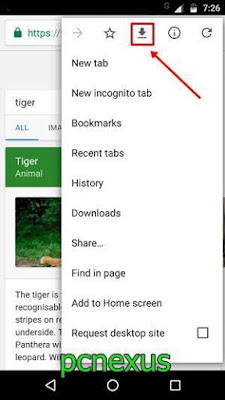
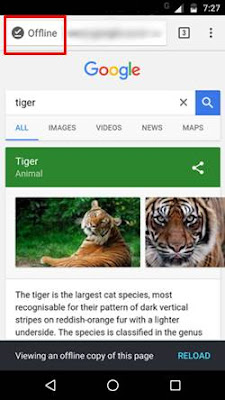
- To access that offline page go to 'menu>Downloads'. Here you will find all the downloaded pages, images and videos.
- To access the file manager options tap the menu button on top left just before 'Download' or swipe the downloads screen from extreme left to the right of the screen.
You May Also Read
Get Blog Updates Via Email Subscribe Now
Please check your email for the verification link. Click on the verification link to start your email newsletter subscription.















No comments:
Post a Comment