WhatsApp has released the video calling feature in its latest beta app. Now we can make video calls through WhatsApp on android and Windows phones. This feature is yet to be released for iOS. In the WhatsApp video calling we can switch the cameras. You can also use the rear camera for video calling but by default the front camera activates during a video call. A button on the screen will let you switch cameras instantly.
For this feature to work you should have installed the latest WhatsApp beta on your android and Windows phone. Both the caller and the receiver should have the latest beta installed, otherwise while placing a call to that person will return an error in WhatsApp. The download links are given below.
1. Latest WhatsApp Beta v2.16.333 APK - Download
2. WhatsApp Beta for Windows Phone - Download
Note: After installing the beta version on your Windows Phone you will see two versions of WhatsApp. So test the new features in the beta app and later you can choose which app to keep.

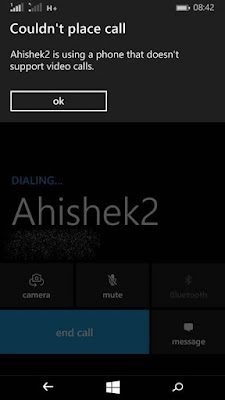
For this feature to work you should have installed the latest WhatsApp beta on your android and Windows phone. Both the caller and the receiver should have the latest beta installed, otherwise while placing a call to that person will return an error in WhatsApp. The download links are given below.
1. Latest WhatsApp Beta v2.16.333 APK - Download
2. WhatsApp Beta for Windows Phone - Download
Note: After installing the beta version on your Windows Phone you will see two versions of WhatsApp. So test the new features in the beta app and later you can choose which app to keep.
How To Make Videos Calls on WhatsApp for Android
- First install the latest beta version from the above link.
- Then open the app and open any chat.
- Tap the calling button and select "Video Call".
- Tap the camera key during a video call to switch between front and rear camera.
For Windows Phones
- Open the app and then open any chat.
- Then tap the telephone icon and select video call.

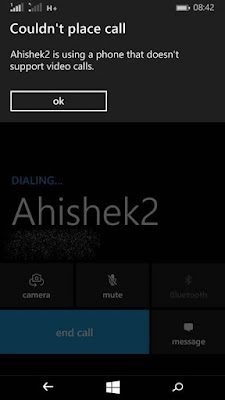
If you liked the article then please share it. Read WhatsApp image editor.
You May Also Read
Get Blog Updates Via Email Subscribe Now
Please check your email for the verification link. Click on the verification link to start your email newsletter subscription.













No comments:
Post a Comment