Installing flash player on android galaxy S duos 2 is required to view flash content on your phone while browsing websites in desktop mode. Also you can directly view Youtube videos in the the browser itself without launching the android Youtube app.
Install Flash Player on Galaxy S duos 2
1.Download and install adobe flash player 11.1 for android 4.2 jellybean from the link below. Because galaxy S duos 2 runs on android 4.2 so you should install flash player 11.1.
Adobe flash player 11.1 android 4.0 apk Download
2.Make sure not to disable data traffic on your phone. Install Flash player 11.1 apk.
3.Now open flash player 11.1 app by clicking ”Open” after installation. Open with default android browser for quick settings.
4.Now open default android browser and goto “Settings” then click “Advanced” then click “Enable plug-ins” and select “Always on”. This will allow the flash player plugin to load while playing youtube videos on default android browser.
5.Now goto youtube and open it in desktop mode by clicking the top right menu and selecting “Desktop” at the end of menu.
6.Click to play any video of your choice. The video will play depending upon the internet speed on your galaxy S duos 2.
7.You will see that youtube videos will play in the default android browser’s flash player plugin and no youtube app will launch automatically. Here is the proof below.
Youtube videos playing directly in the default android browser’s flash player.
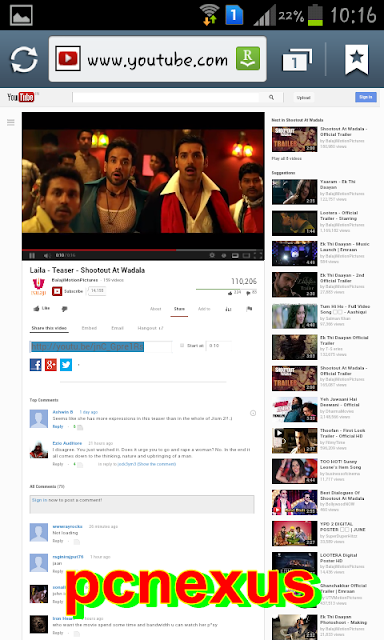
Now you have successfully installed flash player 11.1 on your galaxy S duos 2. Let others know about this
wonderful article share it if you like like it.
You May Also Read
Get Blog Updates Via Email Subscribe Now
Please check your email for the verification link. Click on the verification link to start your email newsletter subscription.
















how can i root my phone without pc.?? i tried every possible way,but i cant make it...
ReplyDeleteUse farmaroot.apk app for rooting... it works without pc. And its 100% working.
Delete