Android smartphones are power hungry when it comes to run
apps and use the phone at its maximum. Most android smartphones would not last
a day long with heavy usage. Today most android smartphones have only a battery
backup of one day with normal usage. Also to get a good battery backup from any
android phone one should make sure that the Bluetooth, wifi, data network and
background data should be turned off.
In this tutorial I will tell you how you can measure the
battery backup of any android phone.
After getting the correct battery backup duration of your phone you will
get an idea about how you can use your phone so that your phone’s battery won’t
die when you need your phone the most.
Find Battery Backup Duration Of Any Android Phone
1. Open Settings and go to ‘About phone’ in android 2.3 and
‘About device’ in android 4.1 jellybean.
2. Now tap on ‘Status’ and scroll down a little bit to find ‘Up time’.
3. Below ‘Up time’ the duration of battery backup is shown.
2. Now tap on ‘Status’ and scroll down a little bit to find ‘Up time’.
3. Below ‘Up time’ the duration of battery backup is shown.
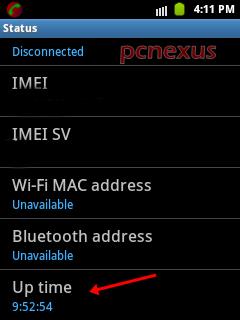
Backup Duration For Different Battery Usage
Now you can measure the battery backup of your android phone
quickly and easily by the method above. Now you have to check how your phone’s
battery perform when you use it for playing games and running apps like
listening to music, watching videos etc. You can do this as follows.
- Just fully charge your phone’s battery in morning and use your phone for the whole day. You can use it according to your needs like if you want to listen to music, play games or browse the internet.
- Now check the battery backup duration in ‘About device’ section as told above when your android phone’s battery is about to die at 1% remaining. You will get the correct battery backup time.
Now you have easily measured the battery backup of your
android smartphone in two situation that is one in normal usage and other is
heavy usage. Now compare battery backup of both situations and finally design a
usage plan to use your phone so that you get most from its battery if you can’t
charge the phone’s battery frequently.
You May Also Read
Get Blog Updates Via Email Subscribe Now
Please check your email for the verification link. Click on the verification link to start your email newsletter subscription.















No comments:
Post a Comment