Instagram just rolled out its new feature known as 'activity status'. This feature is by default active in the latest version of the Instagram app. This means that all your friends, and followers will know when your were last active on Instagram app. This feature is exactly similar to WhatsApp's last seen and can be found in Facebook messenger.
The feature has been rolled out to android and iOS users. The activity status in Instagram is somewhat unusual as users don't use the direct messages much for chat as they do in case of WhatsApp and Facebook. Since both the apps are now owned by Facebook then we could see similar features in all these apps in the future.
When you open the the direct messages in Instagram app then you will see the activity status of your friends. A two word phrase can be seen below every message as 'Active now' or 'Active 7m ago' like this.
However if you are not interested in sharing your last seen in Instagram then you can cleverly opt out of this. Instagram has given an option to disable this feature. And after disabling this feature you can use the app normally as you always did.
To disable the activity status or last seen in Instagram just open the app. Now tap the profile button and then tap the menu button on the top right corner (three vertical dots) to access settings. Scroll down a little bit and disable 'Show Activity Status'. Now after disabling this feature then app won't show others when you were last active on the app. After disabling it you also won't be able to see other people's activity.
The feature has been rolled out to android and iOS users. The activity status in Instagram is somewhat unusual as users don't use the direct messages much for chat as they do in case of WhatsApp and Facebook. Since both the apps are now owned by Facebook then we could see similar features in all these apps in the future.
When you open the the direct messages in Instagram app then you will see the activity status of your friends. A two word phrase can be seen below every message as 'Active now' or 'Active 7m ago' like this.
However if you are not interested in sharing your last seen in Instagram then you can cleverly opt out of this. Instagram has given an option to disable this feature. And after disabling this feature you can use the app normally as you always did.
To disable the activity status or last seen in Instagram just open the app. Now tap the profile button and then tap the menu button on the top right corner (three vertical dots) to access settings. Scroll down a little bit and disable 'Show Activity Status'. Now after disabling this feature then app won't show others when you were last active on the app. After disabling it you also won't be able to see other people's activity.
You May Also Read
Get Blog Updates Via Email Subscribe Now
Please check your email for the verification link. Click on the verification link to start your email newsletter subscription.

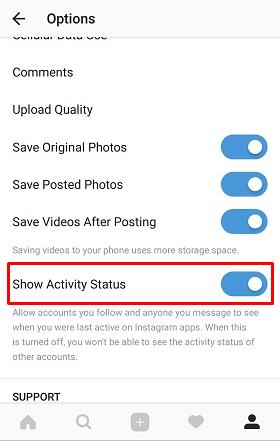





No comments:
Post a Comment