Flash Games run in a browser via a flash compatible browser. Flash games were popular few years ago when android was under development. Till that time online flash games could only be played with a flash compatible browser on a PC. But now in this tutorial I am going to show you how you can play flash games on your android phone or tablet either online or offline. If you love to play flash games then you are at right place.
Requirements
You will need a keyboard to be used as an input device/game controller and a USB OTG cable to connect the keyboard to android phone/tablet. Since flash games running either online or offline on your android device can not take input from the virtual keyboard.
If you think that you don't want to use the keyboard then you can play HTML5 games online directly in any android browser like chrome, firefox or dolphin browser. For that you don't need adobe flash player. The choice is yours. There are tons of flash games available but HTML5 games are still under development and you may not find many of them. HTML5 games consume less data, but may not be much interactive like flash games.
To play flash games offline on your android, you have to download them first. Flash games have an extension of .swf which can be played in UC browser without any internet connection.
There are apps like flash game player, swf player for android. But these apps are not much useful, because the trick I have told you works the same way as the flash games works on a computer's browser.
Requirements
- Android phone or tablet.
- USB OTG cable.
- Adobe Flash Player 11.1 Download
- UC Browser 10.2 for android phone
- UC Browser HD for android tablet
- A USB keyboard
You will need a keyboard to be used as an input device/game controller and a USB OTG cable to connect the keyboard to android phone/tablet. Since flash games running either online or offline on your android device can not take input from the virtual keyboard.
If you think that you don't want to use the keyboard then you can play HTML5 games online directly in any android browser like chrome, firefox or dolphin browser. For that you don't need adobe flash player. The choice is yours. There are tons of flash games available but HTML5 games are still under development and you may not find many of them. HTML5 games consume less data, but may not be much interactive like flash games.
How To Play Online Flash Games On Android Phone And Tablets
- Download and install Adobe Flash Player 11.1 from above links.
- Download respective UC browser for your android device.
- Connect the USB keyboard to android phone/tablet via OTG cable.
- Now open any flash games website in UC browser.
- Choose any game to play. Tap the 'Play' icon to start the game.
- Control the game with the keyboard.
- Enjoy the online flash games on your android tablet or phone.
How To Play Flash Games On Android Phone And Tablets Offline
To play flash games offline on your android, you have to download them first. Flash games have an extension of .swf which can be played in UC browser without any internet connection.
- Download the flash games (.swf) and copy the files to external sd card of the android device.
- Open UC browser and type the following URL without quotes "file:////storage/sdcard1/game.swf". Your game name will be different.
- Make sure that you have connected the keyboard.
- Enjoy the games offline.
There are apps like flash game player, swf player for android. But these apps are not much useful, because the trick I have told you works the same way as the flash games works on a computer's browser.
You May Also Read
Get Blog Updates Via Email Subscribe Now
Please check your email for the verification link. Click on the verification link to start your email newsletter subscription.
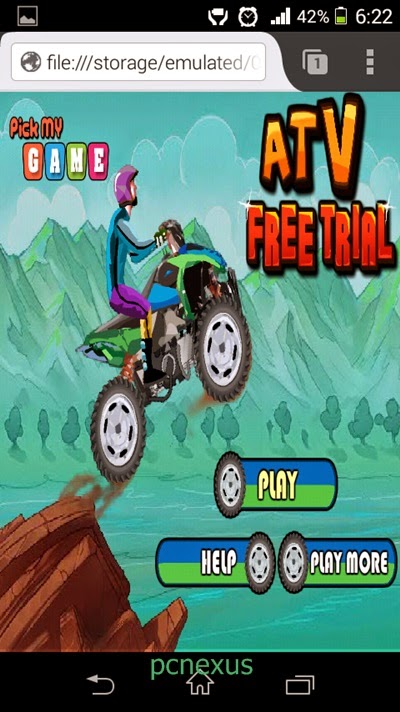






I would rather download Falcon SWF Player because I can successfully use this in my device
ReplyDeleteFalcon SWF Player can play flash content on your android device. NO need to install adobe flash player plugin, since it have already built-in a flash playing engine. You can download from google play and run flash content i.e. swf file instantly. It is specially design for play flash game, so the response if very fast. All the content is render locally, there is no delay in playing game.
You can download it at play.google.com then find ""Falcon SWF Player