Samsung Galaxy S6's TouchWiz UI has a new feature that Samsung never given in the galaxy series. This new feature is the ability to customize the user interface by applying a touchwiz theme. Previously users were rooting their phone or using the Go Launcher ex to apply themes on their Galaxy smartphones, but this time Samsung itself included the themes in the Galaxy S6. You can download more themes from the Samsung Themes Store which is operating since day 1 of Galaxy S6 release in the MWC Barcelona 2015.
But applying themes on Galaxy S6 is an "All" or "nothing" situation. I mean to say that when you apply a theme on your Galaxy S6 or Galaxy S6 Edge then it will change the wallpaper, contacts, the phone dialer, app drawer etc. However you cannot change the wallpaper once the theme is applied. Wallpapers can only be changed in the default theme.
How To Apply Themes In Samsung Galaxy S6

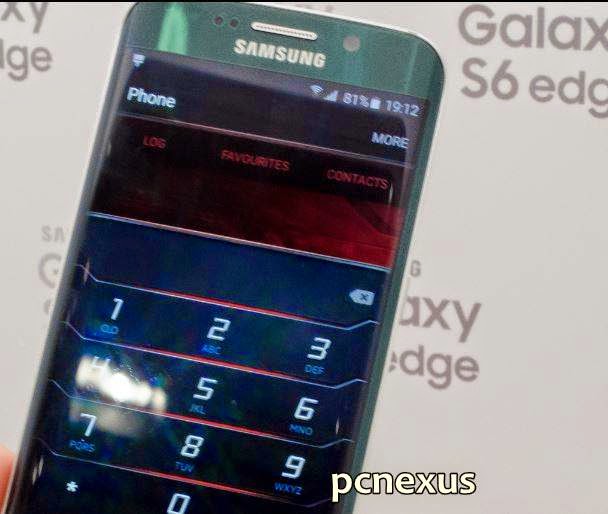
But applying themes on Galaxy S6 is an "All" or "nothing" situation. I mean to say that when you apply a theme on your Galaxy S6 or Galaxy S6 Edge then it will change the wallpaper, contacts, the phone dialer, app drawer etc. However you cannot change the wallpaper once the theme is applied. Wallpapers can only be changed in the default theme.
How To Apply Themes In Samsung Galaxy S6
- Goto "Settings>Personal>Themes". Here you will see only three pre-installed themes namely 'default, 'pink' and 'space'.
- Tap any theme to open and finally tap 'Apply'. Wait for few seconds.
- The new theme will be applied instantly.
- To download more themes, tap "Store" on top right in themes section.
You May Also Read
Get Blog Updates Via Email Subscribe Now
Please check your email for the verification link. Click on the verification link to start your email newsletter subscription.






No comments:
Post a Comment