Android smartphones have a brightness level that can't be taken beyond a certain level for very low screen brightness. The light coming from the phone's screen is harmful for eyes specially in night. The night reading is also difficult because of high intensity screen brightness. No matter whether the brightness level is set to minimum it will still hurt your eyes if you look at the screen in night. But don't worry there is an app named 'Night Mode' which can override the android phone's brightness and can set it to ultra low level. You can turn the screen almost black. This app actually acts as a screen dimmer by applying a black filter in front of the screen as a result brightness is greatly reduced which is eyes friendly. So what are you waiting for install this app and stop hurting because this app acts as eyes protector.
Reduce Screen Brightness Below Normal Levels On Android With Night Mode

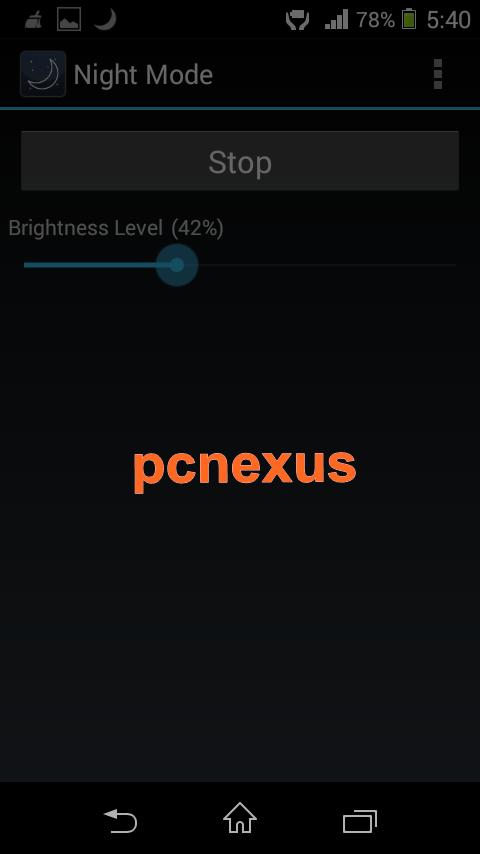
- Download and install Night Mode App for android from here.
- Open the app. Set your brightness level. Tap start to activate night mode.
- The screen brightness will be greatly reduced.
- Tap 'Stop' to exit the app and return to normal screen brightness.

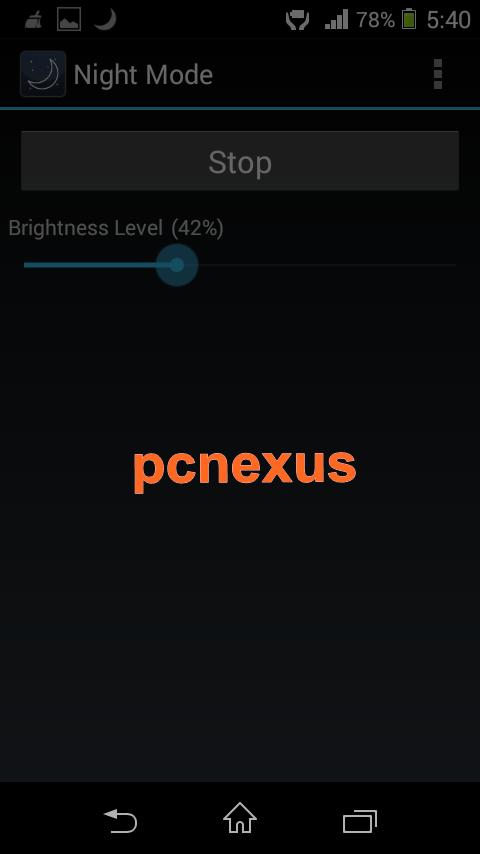
You May Also Read
Get Blog Updates Via Email Subscribe Now
Please check your email for the verification link. Click on the verification link to start your email newsletter subscription.






No comments:
Post a Comment