Whatsapp is a popular messaging app used by millions of users worldwide. It is the most dominant messaging app available today for smartphones. Everyday we send and receive hundreds of messages on Whatsapp which is automatically saved by the app everyday 4:00 AM on sdcard as chat history backup file. The chat history backup file has an extension of either .crypt5 or .crypt7. Crypt7 is the newest file extension for the chat history database file. In this tutorial I am going to teach you how you can convert an older crypt5 Whatsapp database to newer crypt7 database. A crypt5 chat history backup file can not be restored to newer version of Whatsapp which makes crypt7 format. I discovered this problem when I was trying to restore crypt5 chat history from an older android phone to newer one which only supported crypt7 format. Finally the conversation was not restored on the new android phone. So I found a way and converted the crypt5 database to crypt7 format. After this conversion all the chat history was successfully restored on the new phone.
Pre-Requisites
Convert Whatsapp Database Crypt5 To Crypt 7
Pre-Requisites
- Your old android phone’s Whatsapp should have all the chat history visible within the app. So that you can take a backup.
- If you have accidently deleted the chats then you must have the chat history backup file. It can be found in ‘sdcard>Whatsapp>Databases’.
- If step 2 is your problem then copy the database file to some other folder on your sdcard and uninstall Whatsapp. Now make a folder directory on sdcard like ‘Whatsapp>Databases’ and place the chat history backup file in this folder and read Restore messages on Whatsapp.
- Now you have restored the chat history and chats are again visible in Whatsapp.
- Skip steps 2 and 3 if you fulfill step 1.
Convert Whatsapp Database Crypt5 To Crypt 7
- Now on your older android smartphone download and install the latest version of Whatsapp.
- After updating the app, backup chat history by going to ‘Settings>Chat settings>Backup conversations’. The database will be saved in crypt7 as msgstore.db.crypt7 format on your older phone’s sdcard.
- On your new android phone download and install the latest version of Whatsapp and place the old phone’s chat history backup file in ‘Whatsapp>Databases’ on new phone and open it.
- Now follow the app's instructions. Enter the same mobile number and do not use a new one. After few seconds you will see a page in which whatsapp will ask you to restore your messages. See the image below. Click the "Restore" button.
- Now your messages are restored and can be easily seen within whatsapp.
You May Also Read
Get Blog Updates Via Email Subscribe Now
Please check your email for the verification link. Click on the verification link to start your email newsletter subscription.
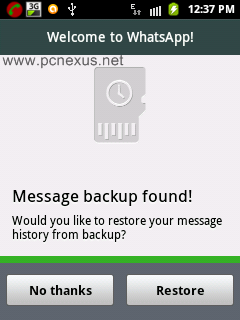






Hi,
ReplyDeleteI had uninstalled the whatsapp in the month of June'14 due to some technical issue in my android phone. now I am re installing the whatsapp but it is not asking to restore the backup chat.
Please me out in this issue , I have backup file with ext. .crypt5.. but as new whatsapp has backup with .crypt7.
Let me know the method to restore backup file .crypt5 in current version.
Try older version of whatsapp before June 14..
Delete