WWF Wrestlemania Arcade Game is a professional wrestling arcade game developed by Midway in 1995. This is the first most popular WWE game for promoting WWF. The game features 8 WWF superstars as characters including Bret Hart, Shawn Michaels, Undertaker, Bam Bam Bigelow, Lex Lugar, Doink the clown, Yokozuna and Razor Ramon. In this game commentary is done by Vince McMahon and Jerry Lawler.
The game features two modes that is 'Intercontinental Championship' and 'WWF Championship'. In this tutorial I will teach you how you can play WWF Wrestlemania arcade on your android phone. I am using Samsung Galaxy Exhilarate and Galaxy Y S5360. I will play wwe android games for samsung galaxy y.
Downloads
Play WWF Wrestlemania Arcade Game On Android With SNESOID EmulatorThe game features two modes that is 'Intercontinental Championship' and 'WWF Championship'. In this tutorial I will teach you how you can play WWF Wrestlemania arcade on your android phone. I am using Samsung Galaxy Exhilarate and Galaxy Y S5360. I will play wwe android games for samsung galaxy y.
Downloads
- SNESOID snes android emulator Download
- FPSE playstation (ps1/psx) android emulator and SCPH1001.bin Download
- GENSOID sega genesis android emulator Download
- WWF Wrestlemania Arcade ROMs
You can buy FPse from Google play store and can download Gensoid and Snesoid from Google. - You can download any one emulator and any one ROM. It your choice whether you want to download all emulators and roms. The SNES version lacks two characters. For good graphics either download Gensoid or FPSE emulator.
- Make a folder named as 'wwe android games' on your android phone's sdcard and put all the rom files in this folder.
- Download and install the emulator apk file.
- Now open snesoid and tap the blue sd card icon on top left. Now move to “wwe android games” folder. Open the game with .smc extension.
- Now game will run and you will see buttons and a 4 axis controller. Now you have to make appropriate settings for snesoid to play snes games efficiently.
- For setting up snesoid check this tutorial.
- Install the gensoid.apk.
- Now open gensoid and click the blue sd card icon on top left. Now move to “wwe android games” folder. Open the game.
- Now game will run and you will see buttons and a 4 axis controller.
- Now you have to make appropriate settings for gensoid to play sega genesis games efficiently. Check this tutorial.
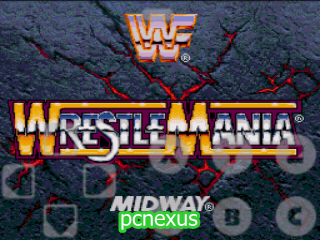
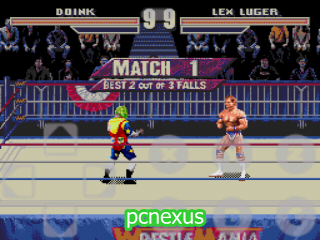
- Download all the files from the links provided to you that is the FPSE emulator, SCPH1001 file and rom.
- Install FPSE emulator apk on your android phone and copy the rom and SCPH1001.BIN file in 'wwe android game' folder. If your phone doesn’t allow it then goto Settings>Applications>Unknown sources and check it then again install FPse. This time it will install.
- Now open FPSE your sd card’s files will open in it like a file explorer. Click your phone’s menu button and move to settings>SYSTEM>Bios loading>sdcard>SCPH1001.BIN. Now you have set the bios settings for FPSE without setting SCPH1001.BIN it won’t run. Uncheck the 'HLE mode' and click 'Default config save' to save bios settings.
- Now tap menu button of your phone and choose 'Quit', then tap 'Restart'. This step is necessary because if you do not restart fpse then bios settings would not take effect and you can not save or load games without bios setup.
- Now you have to load the game. FPSE will ask you to load an game iso or binary file which has a file format of (.bin). When you load the game file game will start playing. But you will see only the game running with no controls on screen.
- To play the game fully you have to make optimal settings for FPSE emulator for android.For FPSE settings check this tutorial.


Now you have learnt to play wwf wrestlemania arcade game on android by using fpse, gensoid and snesoid.
You May Also Read
Get Blog Updates Via Email Subscribe Now
Please check your email for the verification link. Click on the verification link to start your email newsletter subscription.
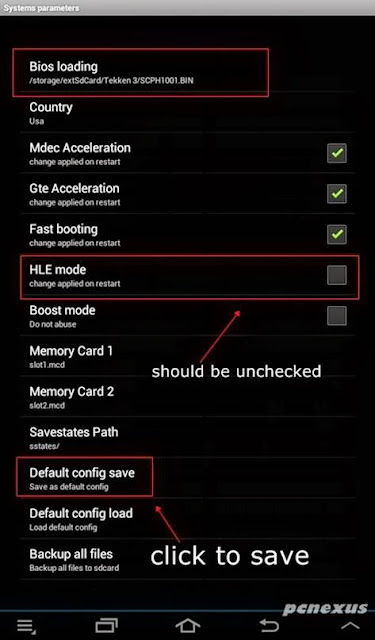






No comments:
Post a Comment